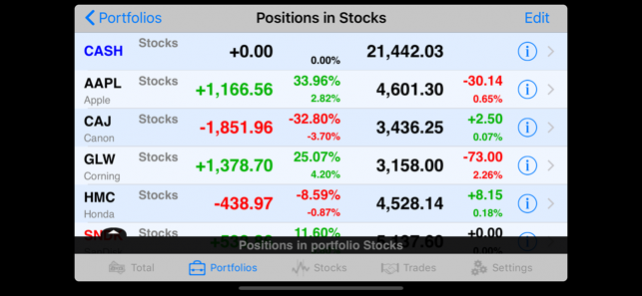Total Return Preview 3.10
Continue to app
Free Version
Publisher Description
---
This is a free, ad supported, preview version of the Total Return app.
If you prefer an ad-free app, consider buying Total Return instead.
Transferring your data between Total Return Preview and Total Return is easy.
---
Have you ever wanted to know how much you’ve actually gained from your stock investments including all purchases, sales, dividends, and commissions? Did you want to calculate annualized rate of return of your investments?
Or perhaps you wanted to find out if you'd be better off keeping your money in the bank rather than investing it?
Or maybe you are a glass-half-full type of person and you feel that despite declines in your stocks or mutual funds you are actually in the green thanks to dividends, but you are not sure?
Or what if you've made a lot of small transactions and wonder if commissions are dragging your gains into the red?
Total Return is designed to answer these questions. Not only it answers the question that most other portfolio managers do - what the current value of your holdings is, but it also calculates your total return - your investment bottom line by adding both realized and unrealized gains and losses, adding dividends, and subtracting commissions. On top of that you will find out your annualized rate of return (Compound Annual Growth Rate - CAGR) for each position, portfolio, and overall. You will know exactly how big your investment return is, how much it changed today, and, of course, the current value of your holdings every time you launch the app. No longer you will wonder if investing was worth it. You will know it.
Decide for yourself whether to continue guessing or start knowing. Next time someone asks you how well your investments are doing you will be able to answer that question down to the dollar! Or compare your annualized rate of return to find out who made better investment choices.
Take a bit of time to enter your investment transactions and find out how you’ve done over the years. And with the help of automated quote updates, you'll continue tracking your investment bottom line as often as you'd like. Just fire up the app, see it update the quotes, and know your Total Return.
Take the guessing out of your investment bottom line!
*** Benefits ***
- Native iPad interface
- Calculates overall total return of your investments taking into account purchases, sales, dividends, commissions, and splits
- Calculates annualized rate of return in the form of Compound Annual Growth Rate (CAGR) using Internal Rate of Return (IRR) method
- Shows breakdown of total return, CAGR, and value by portfolio, position, and overall
- Calculates current value of your investments and how much it changed today
- Calculates many useful stats such as: Stocks - Most Changed Today, Positions - Most Changed Today, Best Total Return, Best CAGR, Highest Value
- Allows tracking of cash in portfolios
- Supports automatic quote download for most stocks, ETFs, and mutual funds*
- Convenient way of entering your trades - enter data that you know and the rest is calculated for you
- Supports dividend reinvestment
- Protect your database with a PIN
- Email a backup of the database to yourself or someone else.
- Automatic on-device backups
- Copy backups from and to the app via iTunes
- Provides hints to help with getting started with the app
* quotes are not available for some symbols. Stock quotes provided by IEX.
---
Already a fan?
Like the app on Facebook: search for page Total Return
Sep 14, 2019 Version 3.10
- fixed the app unexpectedly closing on stock quotes update
About Total Return Preview
Total Return Preview is a free app for iOS published in the Accounting & Finance list of apps, part of Business.
The company that develops Total Return Preview is Bearinc LLC. The latest version released by its developer is 3.10.
To install Total Return Preview on your iOS device, just click the green Continue To App button above to start the installation process. The app is listed on our website since 2019-09-14 and was downloaded 0 times. We have already checked if the download link is safe, however for your own protection we recommend that you scan the downloaded app with your antivirus. Your antivirus may detect the Total Return Preview as malware if the download link is broken.
How to install Total Return Preview on your iOS device:
- Click on the Continue To App button on our website. This will redirect you to the App Store.
- Once the Total Return Preview is shown in the iTunes listing of your iOS device, you can start its download and installation. Tap on the GET button to the right of the app to start downloading it.
- If you are not logged-in the iOS appstore app, you'll be prompted for your your Apple ID and/or password.
- After Total Return Preview is downloaded, you'll see an INSTALL button to the right. Tap on it to start the actual installation of the iOS app.
- Once installation is finished you can tap on the OPEN button to start it. Its icon will also be added to your device home screen.